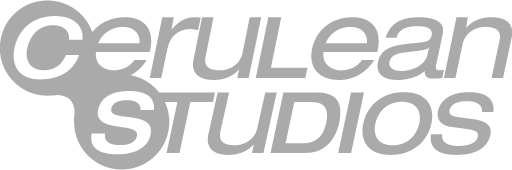When it comes to historically-significant questions, 'in-person meeting, or email?' doesn't rank very highly, but it deserves more attention! There's a difference at the heart of that decision that could have a historically-significant impact on your team's productivity.
The difference between real-time and asynchronous communication probably wasn’t front-of-mind when it was easy to grab someone for a quick in-person meeting. Now, as more and more of us evolve into remote or ‘hybrid' workers, choosing a communication medium has to become more intentional, and facilitating effective workplace communication has seldom been more important.
Defining real-time and asynchronous communication
We’ll keep these clear and concise:
Real-time communication takes place when information is shared, received and processed in the same moment, or with minimal delay.
In-person meetings, video conferencing software, phone calls and, in some cases, instant messaging platforms fall under the ‘real-time’ banner.
Asynchronous communication takes place when there is a delay or lag between sharing information and receiving a response.
Email, project management software and, in some cases, instant messaging platforms fall under the ‘asynchronous’ banner.
The pros and cons of real-time
Real-time communication has its downsides. We've all felt the 'time-suck' of unnecessary meetings draining our productivity.
Despite this, many of us intuitively feel the benefits of real-time, face-to-face (or voice-to-voice) communication. It’s the most natural, ‘human’ way to get a point across, because it gives us the benefit of contextual clues like body language and tone of voice.
That translates to increased trust, attention and compassion. By some measures, that also means you’re more likely to reach an agreement.
The pros
- It’s easier to build relationships and company culture in real-time.
- It’s better for tackling complex or sensitive subjects, where context is valuable.
- Emergency situations are better handled in real-time.
- Decisions can be made faster without sacrificing debate and discussion.
The cons
- Real-time meetings can sometimes take too long, costing the economy billions.
- It can seriously hurt productivity by forcing employees to context switch.
- It may not be the best choice for the more reserved or ‘slow creative’ members of your team.
- Scheduling can present a challenge.
In short: Real-time communication comes naturally and is good for eliminating confusion, but it can cost a bomb when it goes wrong.
The pros and cons of asynchronous
Remove body language and the ability to work through complex issues on the spot, and you're adding to the risk of confusion.
It usually takes longer to make a decision when communicating asynchronously, too, but that’s not necessarily a bad thing. When there’s no expectation of an immediate response, employees are able to take control of their own time and tap into what some call the cognitive superpowers of 'deep work'. 40 percent of employees rarely get thirty minutes of uninterrupted work.
A team that can communicate asynchronously is one that has the benefit of thoughtful, considered decision-making and increased productivity.
The pros:
- It’s easier to keep track of what’s been said and what’s been shared. Most platforms offer search-able archiving options.
- Employees are less likely to have their work interrupted and are more productive as a result.
- People have time to process complex information and form a thoughtful response.
- It doesn’t require scheduling, or that people be in the same time zone.
The cons:
- Decision-making takes longer.
- It can be difficult to interpret tone-of-voice.
- It’s less personal than real-time communication.
- It can be harder to hold group discussions and debates.
In short: it’s great for preserving productivity, keeping track of conversations and processing complex information, but it isn’t as personal as real-time communications and can delay decision-making.
Making a choice
With any luck, it should be clear by now that you need both real-time and asynchronous communication options in your team's toolkit. They complement each other other by making up for their shortcomings, and they're best suited to very different scenarios.
If you’d like to learn more about what exactly those situations are, guess what? We’ve got a blog post for that here.