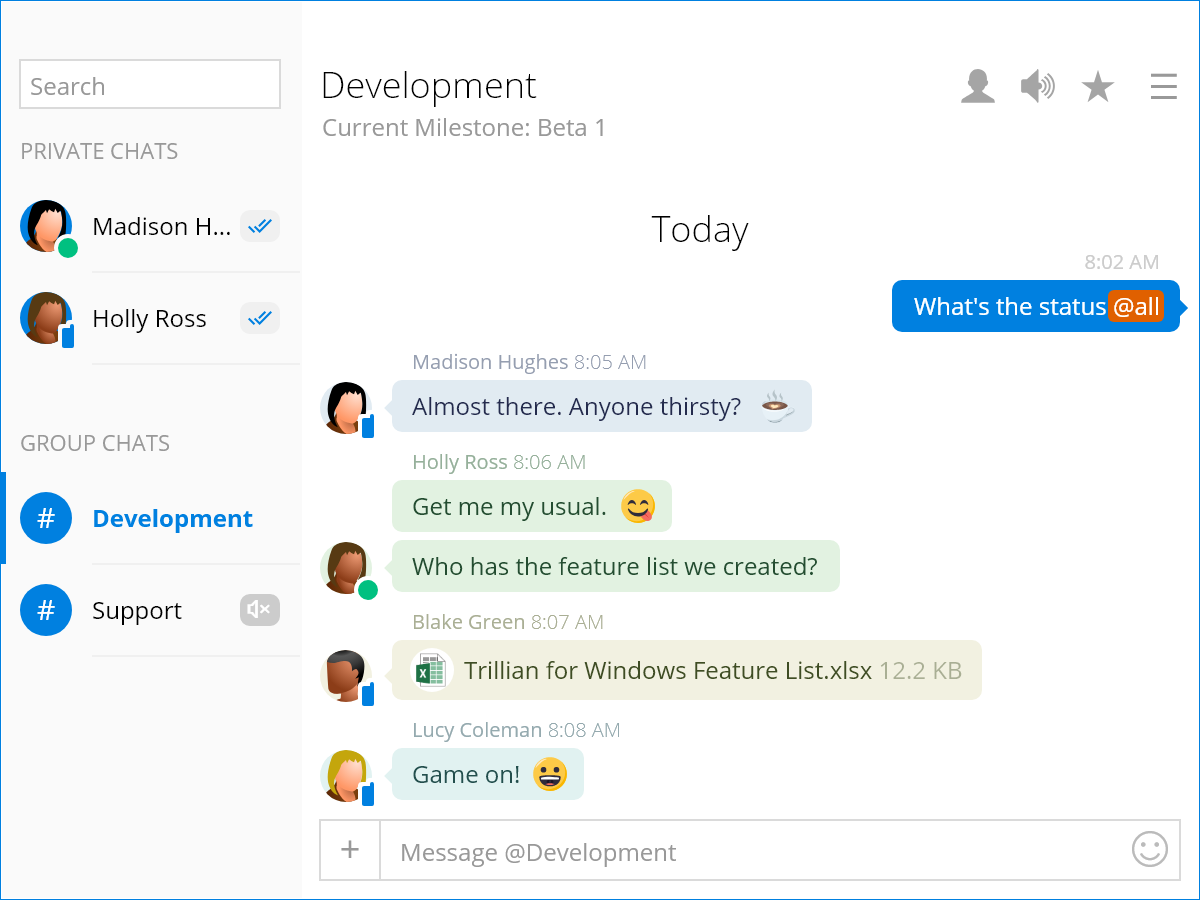Easy-to-use Instant Messaging
These days it feels like everyone is re-inventing business instant messaging in order to sell you a new way of doing the same old thing. Workadi's user interface is simple and easy to use, ensuring employees aren't wasting time having to learn a new tool.
Group Chats
Organize many-to-many group chats by location, department, or whatever makes sense for you. Persistent group chats help you create a shared knowledge center ensuring your company stays in sync regardless of where everyone is physically located.
File and Image Sharing
Leverage Workadi's iOS and Android clients to securely share pictures. Drag and drop documents into chat windows from the desktop. You can even send short voice clips from mobile devices when you're on-the-go and can't easily type.
Desktop Notifications
Workadi supports a diverse array of notification options to ensure your employees will never miss a message. Show alerts near your clock, play sounds, flash windows in your task bar, or even create custom notification rules.
Centralized Administration
Stay in control of who is allowed to use Workadi and what features they're allowed to utilize with centralized administration. As new employees are onboarded they automatically appear on everyone else's contact list.
Workadi SMS Landline Texting
You have a landline that your customers already know. As an optional add-on,
Workadi SMS enables it for texting so that you can send and receive texts right from your computer!
Learn more about Workadi SMS.